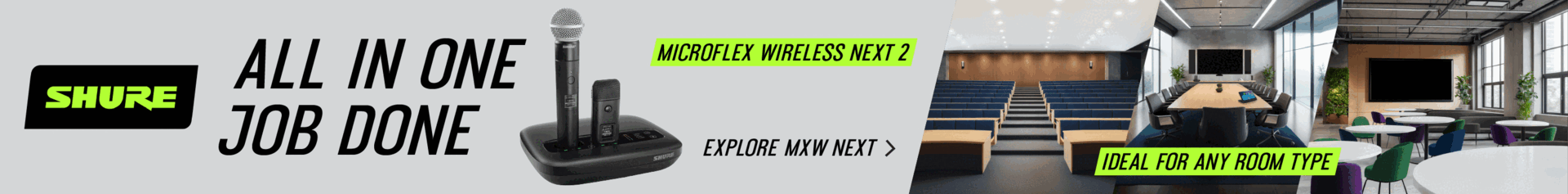Project Simulator
A Tool to Ensure Accurate Job Costing
Discover how labor and material pricing affect your margins
Integrators often ask us how they can increase profits without adding dollars to the top line. “Our sales are growing, but our profits are not.” Sound familiar?
A quick and easy way to see how a specific project will contribute to your company’s bottom line is to use our Project Contribution Simulator Tool.
Built by Solutions360, it demonstrates how properly burdening labor, spearheading eroding margins, and understanding the true costs of doing business can affect your bottom line (operating income)—long before you put a proposal in front of a customer.
See it in Action
4 Steps to Using the Tool
Material Costs
Enter information about materials being used on the project
Labor
Determine how much labor will go into the project, including drafting and engineering
Hours
Evaluate billable hours dedicated to the project
Project Info
View the information you provided and see the impact in real-time
Say ‘Yes’ to the Right Tech Projects
It pays to be selective about the projects you take on
- Find Your Breakeven Point
- Verify Impact on the Bottom Line
- Understand Burdened Labor Costs
Being Picky About Projects
It’s time to start charging for the talent and expertise you bring to the table
- What will it cost in labor to complete the job, including wages, benefits, workers’ compensation, taxes, travel to and from the site, etc.?
- Do you have the in-house expertise to complete the work? If not, what will subcontractors or outsourcing cost? Can you get people lined up in time?
- Do you have the right tools and equipment to complete the job? If not, what will equipment rental cost? Can you get the equipment lined up in time?
- What will bonding and insurance cost?
- How much time will be spent managing and overseeing the project? Will this commitment sacrifice the quality of or resources dedicated to other projects?
- If upfront investments are required for the project, will they drain your working capital?
Use the Simulator
You must log in to use the tool.