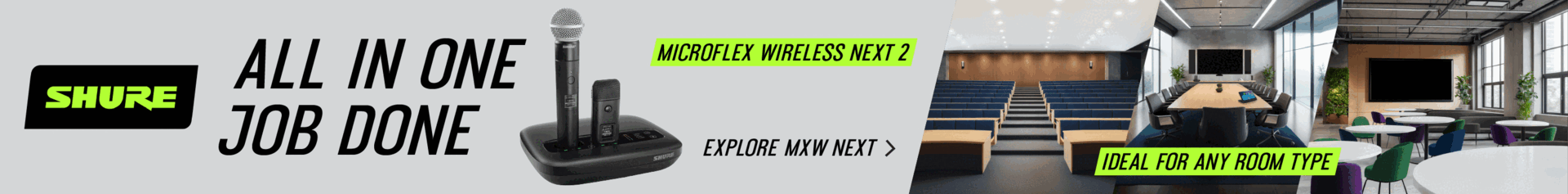The Technical Assessment Tool can help you determine who has the skills and capabilities required to fill a specific role.
Every integrator we talk to is struggling with talent. According to the State of the Industry survey we led in partnership with Commercial Integrator earlier this year, labor is at the top of the list of concerns for 91% of integrators in 2024. Within that group, 41% say they struggle specifically with hiring installers and technicians. These employees need a specialized set of skills to do what they do … and that’s where NSCA’s Technical Assessment Tool comes in.
As you search for the most qualified job candidates, whether they’re internal or external, our Technical Assessment Tool can help you determine who has the skills and capabilities you need to fill a specific role quickly.
While the tool has been available for several years, it recently underwent a massive overhaul late to reflect the latest changes in technology and installation processes.
During the screening and hiring process, your HR team can use the Technical Assessment Tool to:
- Create consistency during the hiring process by administering the same assessment to all candidates.
- Identify extraordinary technical skills among current employees.
- Pinpoint training needed to close skills gaps for existing employees or candidates.
- Find the best new candidates within a large pool by gauging the proficiency of technicians and installers before you hire them.
Based on the roles you want to fill, you can test candidates on their industry knowledge and technology proficiency in specific categories at basic, intermediate, and advanced levels:
“Yesterday, we started using the Technical Assessment Tool, which I’m using to gauge the knowledge of our field service group. If we’re all glaringly missing something, or lacking in a specific technology, then I can pull everybody together and do a group training or boot camp to fill that gap,” Simpatico’s Pat Vaughn told NSCA after he started using the tool.

Here’s what we cover within the Technical Assessment Tool.
Acoustics/Audio/AV
- Audio/sound reinforcement
- Digital signage
- Industrial/commercial sound
- Unified communications
- Video
- Videoconferencing
Phone Systems, Data, and Networking
- Cabling
- CATV/MATV/IPTV
- Clocks
- Digital signage
- Equipment racks/cabinets/wall plates
- Fiber optics
- Networking
- Telephony
Life Safety, Fire, and Security
- Access control
- CCTV
- Fire alarms
- Nurse call
- Security/alarm systems
Lighting
- Low-voltage lighting
“Kudos to NSCA in creating such a great tool! This has given us a baseline for where a technical team member should be either during recruitment or promotion. It can also be used to identify gaps in training for our team’s professional development plans,” explains Brian Morrow at CEC.
To use NSCA’s Technical Assessment Tool, you must login to www.nsca.org using your NSCA member information.